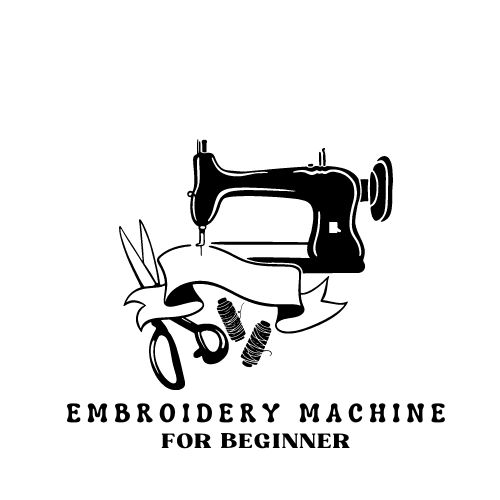Embroidery projects require not just creativity but also the right technical support, starting with the correct embroidery file formats. These formats are essential for ensuring that your embroidery machine accurately interprets and executes your designs. From DST to PES, choosing the appropriate file format can significantly impact the quality and efficiency of your stitching. Understanding these formats and their compatibility with your machine is the first step towards achieving flawless embroidery results.
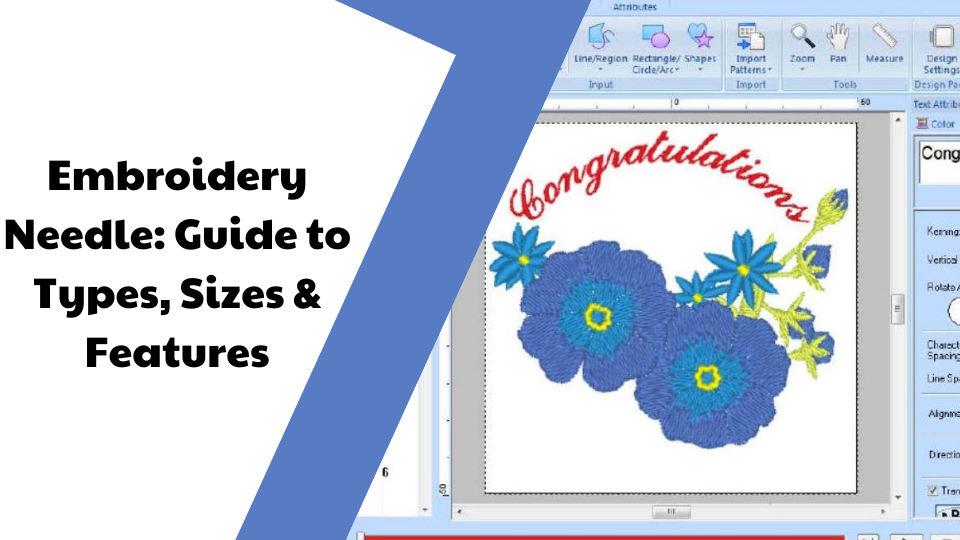
Common Embroidery File Formats and Their Characteristics
DST (Data Stitch Tajima) is perhaps the most widely used embroidery file format. Originally developed for Tajima machines, DST is renowned for its versatility across various embroidery machines. This format primarily stores stitch commands, making it a favorite in commercial embroidery due to its simplicity and wide compatibility. Key characteristics like stitch count and thread color changes are efficiently handled, although it doesn’t support color information natively. Machines from brands like Brother and Janome easily adapt to DST files, ensuring smooth operation.
Another common format is PES (Brother Embroidery Format), specific to Brother and Babylock machines. PES excels in storing color information alongside stitch data, allowing for detailed and vibrant embroidery designs. Its ability to support color depth enhances the visual appeal of the embroidery, making it ideal for intricate and colorful artistic projects. Brother’s range, including the Innov-is series, utilizes PES to fully render detailed designs with precision.
EXP (Melco Embroidery Format), used primarily by Melco and Bernina machines, focuses on simplicity and efficiency. It is similar to DST but has been adapted to better suit the specific hardware features of Melco’s embroidery machines. Like DST, EXP handles high stitch counts well, which is essential for larger, more complex designs. Bernina machines also work seamlessly with EXP, providing robust support for extensive embroidery tasks.
For those using Janome machines, the JEF (Janome Embroidery Format) is specifically tailored to optimize the functionality of Janome’s embroidery models. It stores both stitching and color information, ensuring that designs are executed flawlessly on Janome equipment. The format is particularly user-friendly, supporting beginners in achieving professional-quality results.
Each of these formats plays a pivotal role in the outcome of your embroidery projects. By choosing the right embroidery file format, you enhance not only the quality but also the efficiency of your embroidery tasks. To explore compatible machines for each format, consider visiting our comprehensive guide on Embroidery Machines, which provides detailed insights into selecting a machine that aligns with your preferred file format.
By familiarizing yourself with the characteristics and machine compatibility of these embroidery file formats, you can significantly improve your embroidery projects’ precision and aesthetics. Whether you are embroidering for personal projects or commercial purposes, the right file format is key to achieving desired results.
How to Choose the Right Embroidery File Format
Selecting the appropriate Embroidery File Format is crucial for achieving high-quality embroidery. This choice influences how well your embroidery machine interprets and executes a design, impacting the final appearance and quality of your projects. Let’s explore the key factors you should consider to ensure optimal results.
Firstly, machine compatibility is paramount. Each embroidery machine typically supports specific file formats, which dictates the types of files it can read and stitch accurately. For instance, Brother machines often require PES files, whereas Tajima machines prefer DST. Ensuring compatibility prevents errors and facilitates a smoother embroidery process.
Secondly, consider the complexity of your design. Some formats, like PES, support detailed color information and intricate pattern data, making them suitable for elaborate designs. In contrast, formats like DST are better for simpler, large-scale industrial designs due to their basic stitching instructions and broad compatibility.
File size also plays a critical role, especially for machines with limited memory. Larger files may provide more detail but can slow down older machines or those with less processing power. Balancing detail and machine capability is key to preventing technical issues during embroidery.
For converting between different embroidery file formats, numerous software tools are available. These tools help you adapt your designs to the format best suited for your machine and project needs. Using reliable conversion software ensures that important design details are preserved and that the file remains compatible with your embroidery machine.
The importance of choosing the right file format cannot be overstated. A suitable format not only ensures that your machine reads and stitches the design correctly but also affects the stitch quality and overall durability of the embroidered item. Poor format choice can lead to misaligned stitches or colors, which degrade the product’s quality and appearance.
Troubleshooting Embroidery File Format Issues
Common Problems with Embroidery File Formats:
- Corrupted Files: Often, interruptions during file transfer or unexpected software crashes lead to corrupted embroidery files. This corruption can prevent the file from opening or cause the embroidery machine to stitch erratically.
- Compatibility Issues: Sometimes, an embroidery file may not be compatible with the embroidery machine you are using. This could be due to differences in format specifications or outdated machine firmware.
Solutions to Common File Format Problems:
- Repairing Corrupted Files:
- Step 1: Use embroidery software to open the file. Some programs can bypass minor corruption and open the file.
- Step 2: If the software opens the file, resave it under a new name and attempt to load it onto your machine.
- Step 3: For severe corruption, you might need to revert to a previously saved version or use specialized file repair tools that are designed for embroidery file formats.
- Resolving Compatibility Issues:
- Step 1: Check if your embroidery machine’s firmware is up-to-date. Manufacturers often release updates to handle newer file formats.
- Step 2: Convert the file to a format compatible with your machine using embroidery software. Ensure the conversion settings match your machine’s specifications.
Tips for Preventing File Format Errors:
- Regular Backups: Always keep multiple backups of your original embroidery files. Use cloud storage or external drives for the best protection against data loss.
- Software Updates: Regularly update your embroidery software and machine firmware to ensure compatibility with all current embroidery file formats.
- Proper File Handling: Avoid opening embroidery files in incompatible software which can lead to file corruption. Stick to the recommended software for opening and editing these files.
Optimizing Embroidery File Formats for Smooth Stitching
Optimizing your embroidery file formats is a pivotal step in ensuring the highest quality of your embroidery projects. When you properly optimize these formats, the result is smoother stitching and enhanced overall quality of your designs. By refining these formats, your embroidery machine interprets and executes the design instructions more efficiently, reducing the risk of errors such as skipped stitches or color misalignments. This leads to not only smoother operation but also a visually more appealing finished product. It’s crucial, then, to approach optimization with a strategy that enhances performance without degrading the design’s integrity.
To reduce file size without compromising the quality of your embroidery, consider employing compression techniques that do not affect the core data of your embroidery files. Software like Wilcom’s Embroidery Studio and Brother’s PE-Design allow for intelligent compression, where only redundant information is removed while maintaining essential stitching details. These programs analyze your embroidery files, identify areas where data can be minimized, and adjust parameters such as stitch count and thread density to optimize the file size.
Moreover, several software tools are specifically designed to help you optimize embroidery file formats. For instance, Hatch Embroidery Software offers features that optimize stitch patterns and thread paths to ensure efficient machine operation. Another excellent tool is Embrilliance, which provides functionalities to adjust stitching sequences and thread colors, thus streamlining the embroidery process and minimizing thread changes.
Conclusion
Selecting the right embroidery file formats is crucial for achieving high-quality embroidery projects. Proper management of these formats ensures that your designs are executed flawlessly, enhancing both the efficiency of your embroidery machine and the overall quality of your work. By understanding and optimizing these file formats, you can improve machine performance, reduce errors, and ensure superior project outcomes.
FAQs
What are the most commonly used embroidery file formats?
The most commonly used embroidery file formats include DST, PES, EXP, and JEF. Each format is designed to be compatible with specific embroidery machines, such as Tajima, Brother, Melco, and Janome, respectively.
How do I choose the right embroidery file format for my machine?
Choose the embroidery file format based on the brand and model of your embroidery machine. Refer to your machine’s manual or manufacturer’s website for guidance on compatible formats to ensure optimal performance and results.
Can I convert one embroidery file format to another?
Yes, several software tools allow you to convert one embroidery file format to another. Popular options include Wilcom’s Embroidery Studio, Embrilliance, and Hatch Embroidery Software, which support a wide range of formats and offer conversion capabilities.
Why is it important to optimize embroidery file formats?
Answer: Optimizing embroidery file formats helps ensure that your designs are stitched out smoothly and accurately, reducing the likelihood of machine errors, thread breaks, or uneven stitching. It also helps maintain the integrity of the design while potentially reducing the file size for easier handling.
What should I do if my embroidery machine doesn’t recognize an embroidery file format?
If your machine doesn’t recognize a file format, first check that the format is compatible with your machine. If it is compatible and still not recognized, try converting the file to a different format or updating your machine’s software. If problems persist, contact the manufacturer for support.